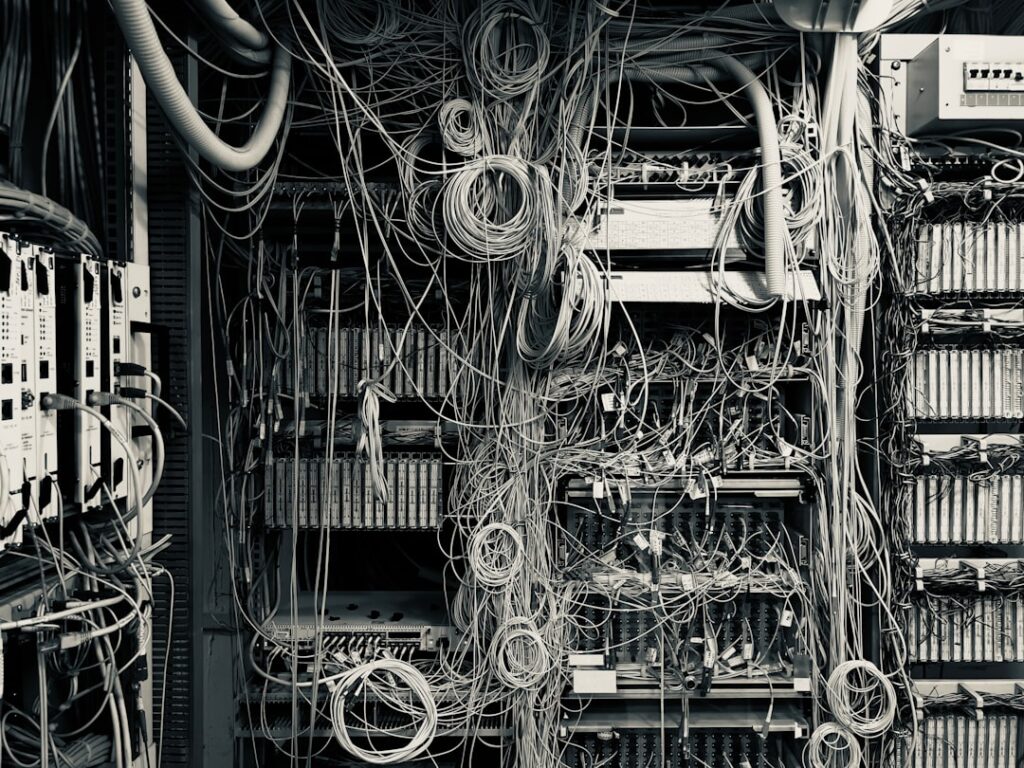A proxy IP, or internet protocol, is a tool that enables users to browse the internet anonymously by concealing their actual IP address. When connecting through a proxy IP, user requests are routed via a proxy server, which then makes the request on the user’s behalf. As a result, websites visited only see the IP address of the proxy server, not the user’s original IP.
Various types of proxy IPs exist, including HTTP proxies for web browsing and SOCKS proxies for other internet traffic like email or file transfers. Proxy IPs serve multiple purposes, such as circumventing geo-restrictions, accessing blocked websites, and enhancing online privacy. However, it is crucial to understand that while proxy IPs can improve privacy, they do not guarantee complete anonymity.
Proxy IPs are available in both free and paid options, with paid services generally offering superior performance and security features. Selecting a reputable proxy IP provider is essential to ensure data safety and security while using the service.
Key Takeaways
- Proxy IPs act as intermediaries between your device and the internet, allowing you to browse anonymously and access geo-restricted content.
- When choosing types of proxies, especially a proxy IP, consider factors such as location, speed, and level of anonymity to ensure it meets your specific needs.
- Setting up a proxy IP involves configuring your device or browser settings to route internet traffic through the chosen proxy server.
- Testing your proxy IP is crucial to ensure it is functioning properly and providing the desired level of anonymity and security.
- Using a proxy IP for web browsing can help bypass geo-blocks, access restricted content, and protect your privacy by hiding your real IP address.
Choosing the Right Proxy IP
Choosing the Right Proxy Type
The first consideration is the type of proxy IP you require. If you primarily need the proxy for web browsing, an HTTP proxy will suffice. However, if you need to use the proxy for other types of internet traffic, such as email or file transfers, a SOCKS proxy may be necessary (or other proxies like residential proxies).
Free vs. Paid Proxies
Next, you’ll need to decide whether to use a free or paid proxy IP. Free proxies can be a good option for casual users, but they often come with limitations such as slower speeds and less reliable connections. Paid proxies, on the other hand, typically offer better performance and security features, making them a better option for users who require a more reliable and secure connection. Verify with different proxy providers if residential or mobile proxies will work.
Proxy Server Location and Anonymity
It’s also crucial to consider the location of the proxy server. If you need to bypass geo-restrictions or access content from a specific region, you’ll want to choose a proxy IP with servers in that location. Additionally, consider the level of anonymity and security offered by the proxy IP provider. Look for proxy providers that offer features such as encryption and no-logs policies to ensure that your data is kept safe and secure while using the service. Also verify if these proxy providers, if there are challenges making it work across different types of proxy server like mobile proxies, transparent proxies, static proxies.
Setting Up a Proxy IP

Setting up a proxy IP, for example on a private network, is a relatively straightforward process, but the exact steps will vary depending on the device and operating system you are using. In general, you will need to access the network settings on your device and enter the details of the proxy server provided by your proxy IP provider. For Windows users, you can set up a proxy IP by going to the Control Panel, clicking on “Internet Options,” and then navigating to the “Connections” tab.
From there, click on the “LAN settings” button and enter the details of the proxy server provided by your provider. For Mac users, you can set up a proxy IP by going to the “Network” section of the System Preferences and clicking on “Advanced.” From there, navigate to the “Proxies” tab and enter the details of the proxy server provided by your provider. It’s important to note that some applications and devices may require additional configuration to use a proxy IP.
For example, web browsers often have their own proxy settings that need to be configured separately from the system-wide settings. Additionally, some applications may not support proxy IPs at all, so it’s important to check compatibility before attempting to use a proxy IP with a specific application or device.
Testing Your Proxy IP
| Testing Your Proxy IP | |
|---|---|
| Proxy IP Address | 192.168.1.1 |
| Proxy Type | HTTP |
| Proxy Speed | Fast |
| Proxy Location | United States |
| Proxy Status | Active |
Once you have set up your proxy IP, it’s important to test it to ensure that it is working correctly. There are several ways to test a proxy IP, including using online tools and services that can check your IP address and verify that it is being masked by the proxy server. One way to test your proxy IP is by using a website that displays your IP address, such as whatismyip.com or iplocation.net.
Simply visit one of these websites while connected to the proxy server and verify that the displayed IP address matches the one provided by your proxy IP provider. Another way to test your proxy IP is by using an online proxy checker tool. These tools allow you to enter the details of your proxy server and test its connectivity and anonymity.
They can also provide information about the location and speed of the proxy server, allowing you to verify that it meets your needs. It’s important to test your proxy IP regularly to ensure that it continues to work as expected. Proxy IPs can sometimes become blocked or blacklisted by websites or services, so it’s important to stay vigilant and make sure that your connection remains secure and anonymous.
Using a Proxy IP for Web Browsing
One of the most common uses for a proxy IP is for web browsing. By using a proxy IP, you can access websites anonymously and bypass geo-restrictions to view content that may be blocked in your region. To use a proxy IP for web browsing, simply configure your web browser to use the proxy server provided by your provider.
Using a proxy IP for web browsing can also help protect your privacy by masking your IP address from websites and online trackers. This can help prevent targeted advertising and tracking of your online activities. Additionally, using a proxy IP can help protect your data from potential security threats by adding an extra layer of anonymity to your internet connection.
It’s important to note that while using a proxy IP can help protect your privacy and bypass geo-restrictions, it is not foolproof and may not provide complete anonymity. It’s important to use other security measures such as encryption and secure connections when browsing the web to ensure that your data remains safe and secure.
Using a Proxy IP for Online Security

Adding an Extra Layer of Protection
By routing your internet traffic through a proxy server, you can add an extra layer of protection to your connection and help prevent potential security threats. This can help prevent hackers and other malicious actors from intercepting your data and compromising your online security.
Protecting Your Identity and Personal Information
Using a proxy IP can help protect your identity and personal information from being exposed online. By masking your IP address, you can help prevent websites and online trackers from collecting information about your online activities and targeting you with personalized advertising.
Complementing Other Security Measures
It’s important to note that while using a proxy IP can help enhance your online security, it is not a substitute for other security measures such as using strong passwords, enabling two-factor authentication, and keeping your software and devices up to date with the latest security patches.
Troubleshooting Proxy IP Issues
While using a proxy IP can provide many benefits, there may be times when you encounter issues with your connection. Common issues with proxy IPs include slow speeds, connection errors, and websites blocking access from proxy servers. If you encounter issues with your proxy IP, there are several troubleshooting steps you can take to try and resolve the problem.
First, check that you have entered the correct details for the proxy server in your network settings. Incorrect settings can cause connection issues and prevent the proxy from working correctly. If you are experiencing slow speeds with your proxy IP, try connecting to a different server location or using a different type of proxy (e.g., HTTP vs SOCKS).
Additionally, consider upgrading to a paid proxy service if you are currently using a free option, as paid proxies often offer better performance and reliability. If you encounter websites blocking access from your proxy server, try using a different server location or contacting your proxy IP provider for assistance. Some providers offer dedicated support for bypassing geo-restrictions and accessing blocked content.
Overall, troubleshooting issues with your proxy IP may require some trial and error, but with patience and persistence, you can often resolve common issues and continue enjoying the benefits of using a proxy IP for browsing the web securely and anonymously.
If you’re looking to understand how to use a proxy IP, you might find it helpful to explore related topics such as internet privacy and security. A good starting point could be the introductory post on DataWebMart, which provides insights into various aspects of web technology that could enhance your understanding of proxies. You can read more about this on their website by visiting this link. This article might offer foundational knowledge that complements the technical details of using a proxy IP.